Icons in Web Design: What You Need For And How To Use Them Correctly
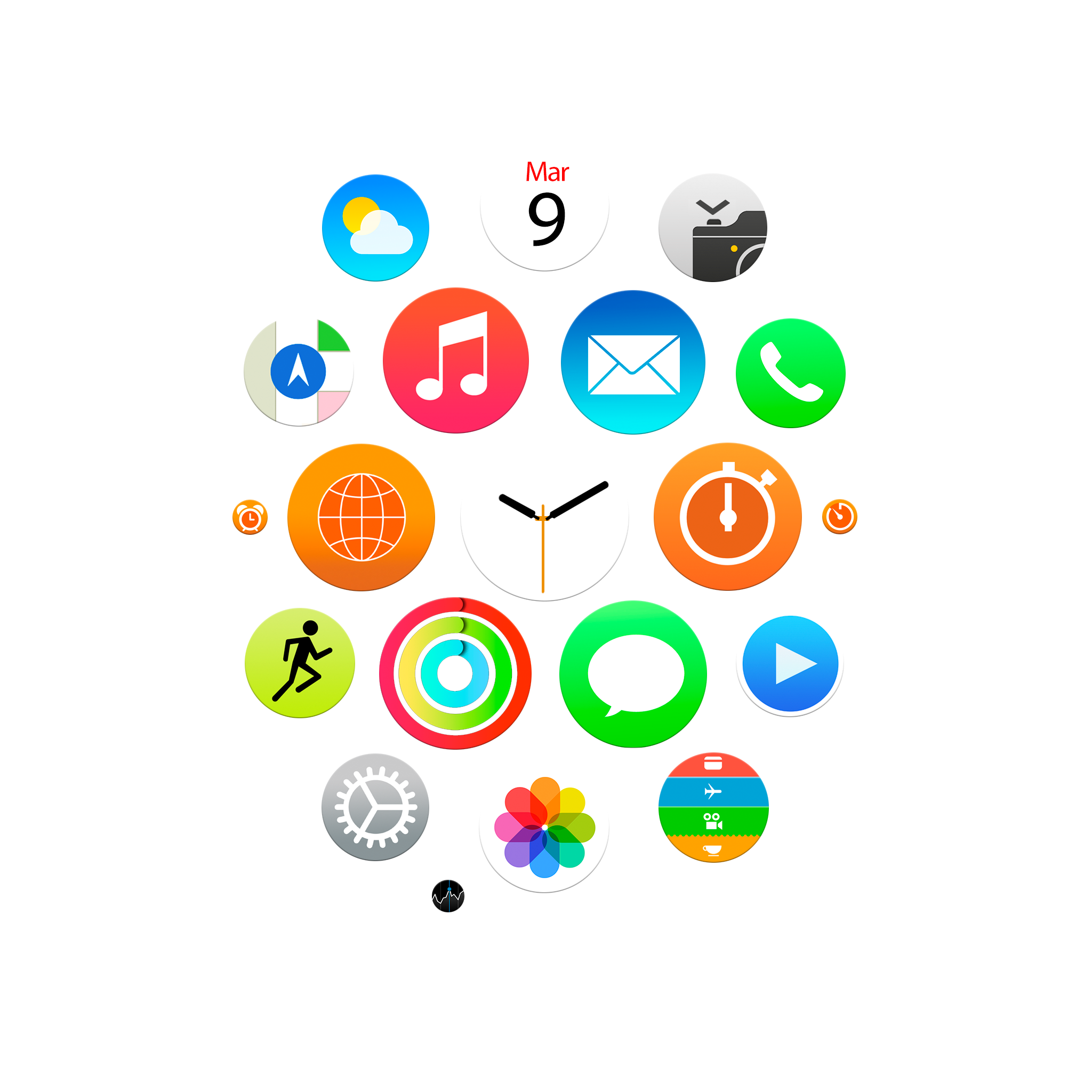
Properly placed accents on the site help designers and marketers to capture the user's attention and direct them to targeted actions: purchase, communication with managers or just understanding the information provided. One of these tools are icons - images that are used to indicate any information. In this article we will talk about the meaning of icons in web design with specific examples of how to choose and use them on the site.
Why Designers Use Icons?
Even the smallest details on the site matter to the design. Icons are not only saving screen space, but also establishing a connection with the client. Using icons simplifies the perception of information, because familiar images evoke associations with certain actions.
With the icons, it is enough to glance at the screen to understand what is at stake and what the company wants to offer us. The truck traditionally means delivery, and the document icon is certified products. In the second example, you need to read the text to understand the meaning. This is because a person thinks in images. The user associates the pictures with the associations that they call, and thereby perceives the information.
Another function of the icons is to help the user navigate the interface. There are several universal symbols that are used in the design to guide the user, for example:
- magnifier icon means information search;
- a house icon leads to the main page;
- a picture of a heart or a star - favorites;
- by clicking on the flag image, you can change the language on the page;
- the silhouette of a person in the header of the site leads to your personal account;
- the cart icon means adding goods to the basket or going to the checkout page.